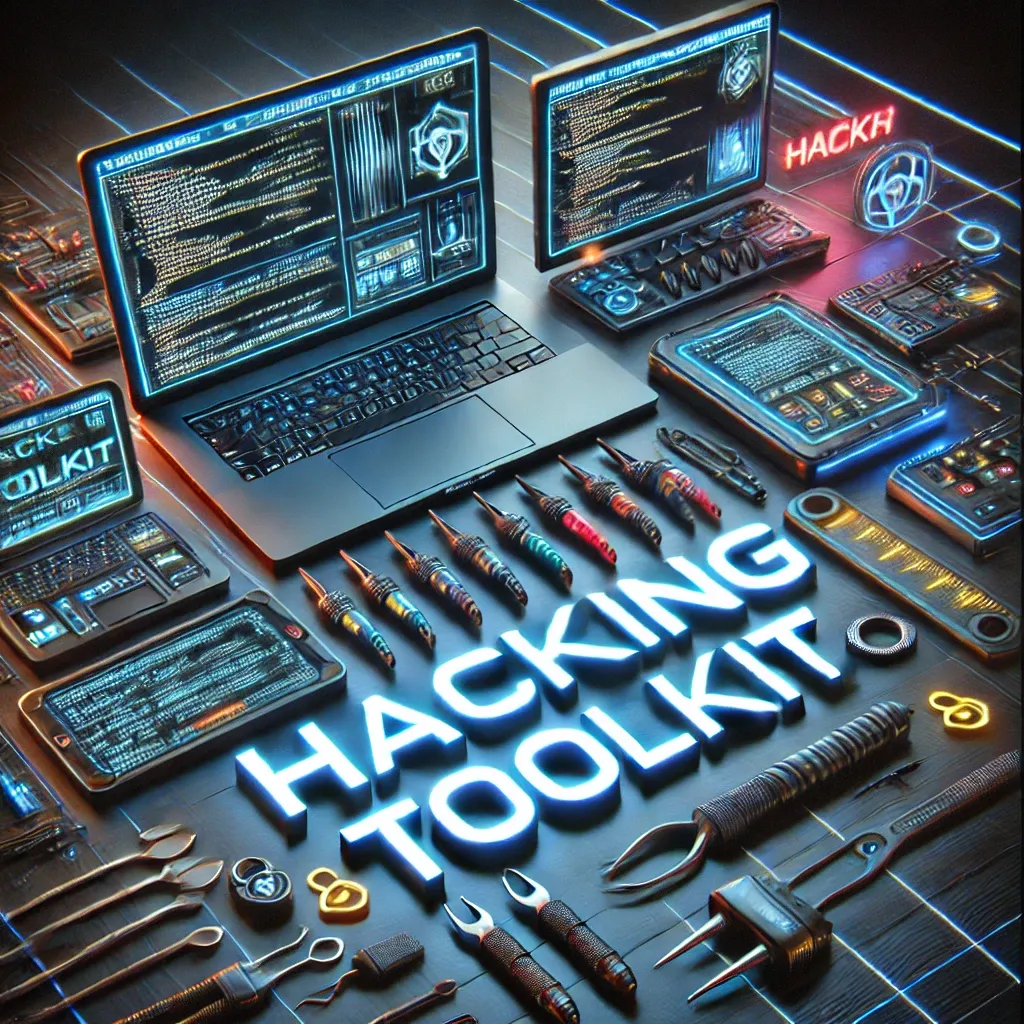In this article, we will dive deep into the world of hacking, uncovering the essential tools hackers use. From powerful software to hardware hacking toolkits, we will explore the core components of a hacker’s toolkit and how they are utilized in various stages of an attack.
Ethical hackers and cybersecurity experts act as the frontline warriors when it comes to safeguarding digital assets. They employ a variety of tools to conduct penetration testing, which involves testing systems to uncover vulnerabilities. However, due to the abundance of options, choosing the right tools can be time-consuming and challenging, particularly for beginners.
These tools are essential to learning and performing testing as a system requirement, now we explore hacker toolkits
You may like to read more about social media botnets - Hacker leveraging bots to large-scale attack
A hacker's toolkit is a collection of software, scripts, and tools used by hackers and cybersecurity professionals to test, analyze, and secure systems. These toolkits are essential for tasks such as penetration testing, vulnerability assessment, and physical testing..
There is numerous tools present in the market these are some tools :
1. USB Rubber Ducky
The USB Rubber Ducky is a specialized USB device that mimics a keyboard when plugged into a computer. It can execute pre-defined scripts, allowing it to send keystrokes at incredibly high speeds, enabling automated tasks or attacks.
2. Flipper Zero
Flipper Zero is a portable multi-tool for pen-testers and hardware hackers that combines various functionalities, including RFID emulation, infrared control, GPIO pins, and more. It resembles a tamagotchi-style device and is designed to interact with a variety of electronic systems.
Usages:
RFID/NFC Hacking: Can read and emulate RFID tags, allowing access to secured areas or systems.
Infrared Control: Can control devices like TVs and air conditioners through IR signals.
Wireless Communication: Supports protocols like Bluetooth and Wi-Fi, making it versatile for various attacks.
The Flipper Zero is widely popular among hobbyists and professionals due to its wide range of capabilities in a compact form.
It is a compact, open-source hacking device designed for penetration testers and tech enthusiasts. The device excels at hacking various digital systems, including radio protocols, access control systems, and hardware.
3. Wi-Fi Pineapple
The Wi-Fi Pineapple is a penetration testing tool designed for network auditing and man-in-the-middle attacks. It can create rogue Wi-Fi networks, allowing hackers to capture traffic and perform various exploits.
Usages:
Network Auditing: Used to assess the security of wireless networks by capturing data packets.
Man-in-the-Middle Attacks: Can intercept communications between a user and a legitimate network.
Data Collection: Harvests user data and credentials from devices that connect to the rogue network.
The Wi-Fi Pineapple is highly regarded in the cybersecurity community for its effectiveness in exposing vulnerabilities in Wi-Fi networks.
4. Raspberry Pi
The Raspberry Pi is a small, affordable computer that can be used for various projects, including security applications. Its versatility makes it a popular choice among hackers and developers.
Usages:
Network Monitoring: Can be configured as a network sniffer or intrusion detection system.
Home Automation: Used to create smart home devices and control systems.
Penetration Testing: Can run penetration testing tools like Kali Linux, making it a handy device for ethical hacking.
The Raspberry Pi serves as an excellent platform for experimentation and learning in cybersecurity.
5. Kali Linux Live USB
The Kali Linux Live USB is a bootable USB drive that contains Kali Linux, a popular distribution tailored for penetration testing and ethical hacking. It allows users to run a fully functional operating system from the USB without affecting the host machine.
Usages:
This is a crucial tool for hacking, where you are going to perform all the attacks using tools. OS is an important part of hacking; you can't do it in Windows; you need a Unix/Linux Operating System.
Now let's see some Popular tools that you can use in OS, at the end you are gonna work on OS most of the time with some physical tool