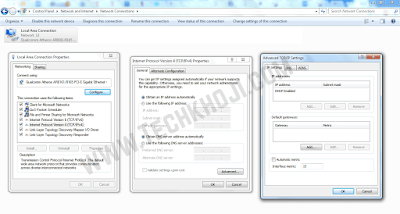You have more than one internet connections but you are using only one at time, while the other is resting? Don't let it be lazy. Combine them all to get combined internet speed. you have two connections of 1 Mbps each, you just can make 1+1,2. This can work regardless of the type of the connections, i.e it may be wired, wireless of mobile communication.
Method 1: Combine LANs
1. Turn everything on:-Your computer,modems(in case of DSL)
2. Connect them on the relative ports.
3. Establish Connections:- Dial, or do whatever you need to do to establish internet connection and test each one by one, separately. If all good proceed to the next step.
4. While each one is active and connected navigate to the "Network Devices" folder of your computer:- It usually stays under control panel. windows 8 or windows 8.1: Press windows D to navigate to the desktop, and rest is same as windows 7 below. For windows 7 and vista: Click the network icon on the task bar->then click\Open Network and Sharing Center\. then click\Change Adapter settings\
5.Review the Connections:- Review the window showing all of your network connections.
6.Drag and select:-Drag and select Active LAN(Wired,Wireless or DSL Modem)connections.
7.Right click on one of the selected->click"Bridge Connections":- Then wait and network bridge with different icon will appear.You might have to provide administrative right.
Method 2:- Load Balancing
If you connect 2 internet connection to windows at a time the operating system automatically selects one connection as primary and uses others as failover connection mode. you can force windows 7,8 to use both connections simultaneously using a simple trick.
Steps:-
>Open Network and Sharing Center > Change Adapter Settings
>Go to properties of any of your active Internet connection whether it be LAN, Wifi or 3G/4G.
>Select Internet Protocol TCP/IP Version 4, Open its properties, then go to advanced.
>Uncheck the automatic Metric and type "15".
> Repeat same steps on other Internet connections you want to combine.
>Restart your Computer.
Method 3:- Using Connectify Hotspot:-
>Download the Connectify Dispatch.
> Install the Dispatch software.
>Run. Then click "Start Dispatch".
>Connect all your modems on network connections.
I hop this information is helpful for you if you found something interesting than please follow us for more stuff and also give your suggestions in comment box. Have a nice day.
Mohit Saran(Hacker's King)
Method 1: Combine LANs
1. Turn everything on:-Your computer,modems(in case of DSL)
2. Connect them on the relative ports.
3. Establish Connections:- Dial, or do whatever you need to do to establish internet connection and test each one by one, separately. If all good proceed to the next step.
4. While each one is active and connected navigate to the "Network Devices" folder of your computer:- It usually stays under control panel. windows 8 or windows 8.1: Press windows D to navigate to the desktop, and rest is same as windows 7 below. For windows 7 and vista: Click the network icon on the task bar->then click\Open Network and Sharing Center\. then click\Change Adapter settings\
5.Review the Connections:- Review the window showing all of your network connections.
6.Drag and select:-Drag and select Active LAN(Wired,Wireless or DSL Modem)connections.
7.Right click on one of the selected->click"Bridge Connections":- Then wait and network bridge with different icon will appear.You might have to provide administrative right.
Method 2:- Load Balancing
If you connect 2 internet connection to windows at a time the operating system automatically selects one connection as primary and uses others as failover connection mode. you can force windows 7,8 to use both connections simultaneously using a simple trick.
Steps:-
>Open Network and Sharing Center > Change Adapter Settings
>Go to properties of any of your active Internet connection whether it be LAN, Wifi or 3G/4G.
>Select Internet Protocol TCP/IP Version 4, Open its properties, then go to advanced.
>Uncheck the automatic Metric and type "15".
> Repeat same steps on other Internet connections you want to combine.
>Restart your Computer.
Method 3:- Using Connectify Hotspot:-
>Download the Connectify Dispatch.
> Install the Dispatch software.
>Run. Then click "Start Dispatch".
>Connect all your modems on network connections.
I hop this information is helpful for you if you found something interesting than please follow us for more stuff and also give your suggestions in comment box. Have a nice day.
Mohit Saran(Hacker's King)