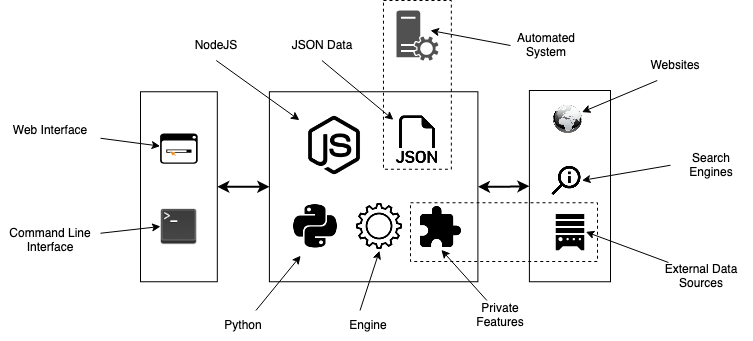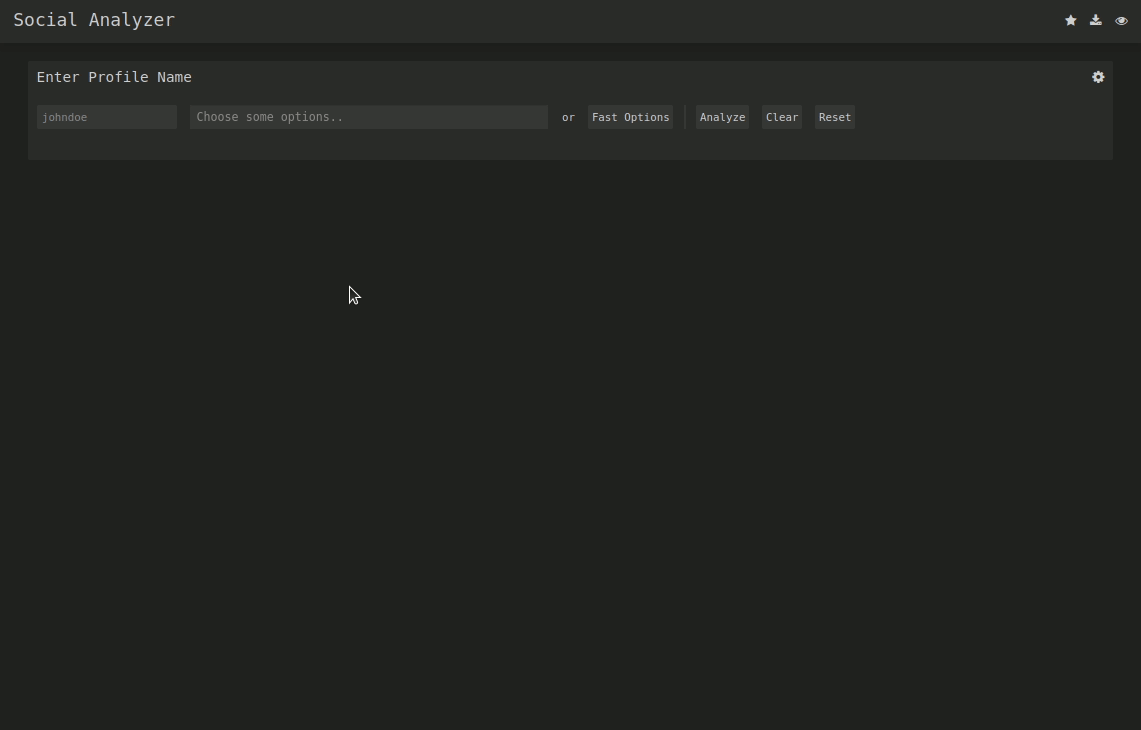In this article, I will introduce you to an amazing tool called Social Analyzer for boosting your information-gathering process more efficiently. Social Analyzer is available in the command line interface (CLI) and Web Application.
You may also like to read: Get Existing Accounts From Email Address
Social Analyzer
- String & name analysis (Permutations and Combinations)
- Find a profile using multiple techniques (HTTPS library & Webdriver)
- Multi-profile search (Used for correlation - any combination separated with "," )
- Multilayer detections (OCR, normal, advanced & special)
- Visualized profile information using Ixora (Metadata & Patterns)
- Metadata & Patterns extraction (Added from Qeeqbox OSINT project)
- Force-directed Graph for Metadata (Needs ExtractPatterns)
- Search by top ranking or by country (Alexa Ranking)
- Search by type (adult, music, etc.. - automated website stats)
- Profiles stats and static info (Category country)
- Cross Metadata stats (Added from Qeeqbox OSINT project)
- Auto-flirtation to unnecessary output (Enable javascript etc..)
- Search engine lookup (Google API - optional)
- Custom search queries (Google API & DuckDuckGo API - optional)
- Profile screenshot, title, info, and website description
- Find name origins, name similarities & common words by language
- Find possible profile\person age (Limited analysis)
- Custom user-agent, proxy, timeout & implicit wait
- Python CLI & NodeJS CLI (limited to FindUserProfilesFast option)
- Screenshots of detected profile (The latest version of Chrome must be installed)
- Grid option for faster checking (limited to docker-compose)
- Dump logs to folder or terminal (prettified)
- Adjust finding\getting profile workers (default 15)
- Re-checking option for failed profiles
- Filter profiles by good, maybe, and bad
- Save the analysis as a JSON file
- Simplified web interface and CLI
- And, more!!
Special Detections
- Facebook (Phone number, name, or profile name)
- Gmail (example@gmail.com)
- Google (example@example.com)
How To Setup & Use As WebApp
How To Setup & Use As CLI
You can explore the helping commands for a more detailed overview and usage of all the available features or options.
You may also like to read: Introduction to Linux for Blue Teaming & Ethical Hacking