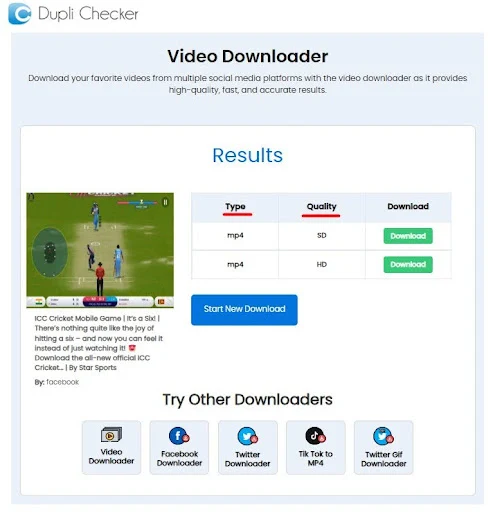However, when it comes to downloading those clips, many video lovers feel stuck. Why? Because most of them end up using video-downloading tools that work with only a few platforms or offer limited control over downloads. The good news is that there are still some downloaders that meet all kinds of downloading needs of desktop users.
Yes, you heard that right. In this article, we are going to introduce an all-in-one video downloader. Are you curious to get familiar with that downloading tool? Let’s check it out.
Meet The All-In-One Solution—DupliChecker’s Video Downloader
Video Downloader by DupliChecker is the tool you've been waiting for. It’s your one-stop solution to save your most-liked clips, reels, tutorials, and all kinds of videos to your desktop. The best part? It’s a web-based downloader that's easy to access. So, whether you have a laptop, a customized PC, or an iMac, this versatile downloading tool remains within your reach on all devices.
There is not even a restriction on any particular browser. This means the tool can be accessed through whatever browser you use for your everyday search needs. This further adds diversity to this downloader, which makes it stand out from others. However, this is not the only differentiating factor; there are many other features that make it worth preferring. Let’s break it down.
Key Features Of DupliChecker’s Video Downloader
DupliChecker’s video downloader has several features that make it a go-to option for desktop users.
Here are some of the key traits that present it as the ultimate downloading companion for those who want to save clips on large-screen devices.
Free For All Users
Unlike many other tools, this downloader doesn’t require you to pay even a single penny. You can download unlimited clips using it without even thinking about subscription fees. Even its advanced facilities, like control over quality and format, are free. That’s what enables you to create a customized collection of your favorite videos on your desktop.
Multi-platform Supported
This downloader is not limited to a single website. Instead, it can fetch clips from nearly all of the video-hosting platforms that you mostly use. These include Facebook, Instagram, TikTok, Vimeo, Pinterest, LinkedIn, and many others. This facility eliminates the need to switch between different downloading tools to find the one that supports your intended site.
Control Over Video Quality
With this downloader, you are not limited to saving videos in just 720p quality. Instead, if higher-resolution versions are available, the tool displays all options and allows you to select your preferred one. Being a competent downloader, it can download up to 4K videos without any lag.
Desktop-Friendly Interface
The video downloader by DupliChecker offers an exceptional experience for desktop users, providing a user-friendly and easy-to-navigate interface. From its input box to the download button, everything is placed correctly for user convenience. Additionally, the layout is free from irrelevant redirects and ads.
Support For Multiple Formats
Many downloaders simply allow you to save a clip in MP4 format, but DupliChecker doesn’t. It enables you to save the same clips in different formats like WebM and MKV. With this feature, you can choose the format that works best on your screen or is compatible with your desktop media player.
No Watermark On Videos
If you have already tried any inefficient downloader, some add watermarks to the downloaded clips. This significantly ruins your viewing experience. However, this video downloader saves all videos without embedding its logo in them. So, you get clean and clear content, offering a smooth and enjoyable viewing journey.
Fast And Safe Downloads
Nearly all desktop users don’t like to wait around. That’s why this downloader ensures that your clips are saved quickly, even if they are large-sized. Apart from that, the tool also confirms that there is no malicious attachment with the video that could harm your PC or laptop. Consequently, you experience fast and safe downloading.
Available In Various Languages
Another thing that adds to the diversity of DupliChecker’s video-downloading tool is support for multiple languages. As you land on its web page, you find a small yet clearly visible dropdown button to convert the layout content into your preferred language. This feature makes this tool beneficial for global desktop users looking for a personalized downloading experience.
How To Use This Video Downloader On Your Desktop?
By now, we hope that you have learned how this downloader gives you everything in one place. After getting familiarized with the features and capabilities of this tool, one common question might be popping out in your mind: “How can I download videos using this downloader on my desktop?”
Well, there are no technical steps involved. Instead, all you need to do is only follow the below-mentioned straightforward downloading procedure.
- Open the Tool
Go to DupliChecker's Video Downloader in your web browser.
- Copy the Video URL
Visit the social media or video platform (e.g., Facebook, Twitter, Instagram) and copy the URL of the video you want to download.
- Paste the Link
Paste the copied video link into the search bar on the Video Downloader page.
- Click "Download"
Hit the Download button to begin processing your video.
- Choose Quality & Format
Once the tool processes the link, you’ll see available download options. Select your desired video quality and format.
- Download the Video
Click the Download button next to your preferred option to save the video to your desktop.
The Final Words
In short, if you were looking for a one-stop video downloader that works perfectly on a desktop, your search ends at DupliChecker’s video downloader. This video-saving resource provides you with everything you need within one interface. From supporting countless video-sharing sites to offering unlimited downloads, it proves to be an all-in-one option for desktop users. So, we hope that you will surely try it and make the most of it.