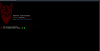Hello and welcome back friends we are come back with another excited tutorial in which we learn how to get free port forwarding without ngrok. So without wasting more time let's get started.
Start OpenVPN and use download script to start it.
Follow Simple Steps
- Go to Portmap.io for Windows or Linux and click here for android.
- Create account or sing in using email.
- Click on Configuration and fill details as given below
Name - Enter Any name
Type - Select OpenVPN
Proto - Select your port
Comment - Leave blank
Now proceed and download the file.
- Click on Maping Rules and fill details as given below.
Configuration - Default
Protocol - tcp
Hostname - 1.Default 2. portmap.io
Port on Portmap.io - Default
Port on your PC - Your Port (Example - 9999)
And Proceed with this maping rules.
OpenVPN Setup
Download OpenVPN in your system from officla website for windows and from play store for android type given commands for linux or debain.
$ sudo apt-get install OpenVPN
Start OpenVPN and use download script to start it.
You successfully setup all the requirements.
In My Case ⬇
tcp://kinghacker0-39180.portmap.io:39180 => 99999
Green - MyLocalHost
Blue - Forwarding Port
Red - MyGivenPort
Your Local Host - YourName-ForwarindgPort.portmap.io
Your Listener Port - YourGivenPort
I hop this information is helpful for you if you found something interesting then save bookmarks and we also have more amazing stuff on our YouTube and Instagram make sure to subscribe us. Have a nice day thanks for visit.
Mohit Saran (Hacker's King)







.jpg)